 On Friday I got a 1 TB Time Capsule. I decided to go for that rather than an AirPort Extreme with external drive because it took up less space and it left me with a free USB port. If I want to backup the backup drive, I can attach another drive and do so.
On Friday I got a 1 TB Time Capsule. I decided to go for that rather than an AirPort Extreme with external drive because it took up less space and it left me with a free USB port. If I want to backup the backup drive, I can attach another drive and do so.First I need to say I got it at the Natick Apple Store and that is consistently the worst Apple Store I've been to. The employees are friendly enough, but they are not knowledgeable and take a while to correct mistakes. They also seem less organized and less likely to offer help than in other stores (like Chestnut Hill, Burlington and Peabody).
This trip I also wanted some ethernet cables. They had Cat5e and Cat6 and I didn't know the difference. Sure 6 is a bigger number, but I didn't know what that meant for access speeds or if I needed it for the extra cost. The box (both were Belkin) didn't differentiate between speeds or hardly anything. I asked a clerk who asked me what I was using it for. One was to connect the Time Capsule to my Actiontec g router the other for a hopefully Gigabit connection to my MacBook Pro. He said get the Cat6 for the gigabit but it was clear he was making it up. I said I'll just walk over to one of those iMacs and surf. Turns out Cat6 is faster though Cat5e is good enough for most home purposes and could possibly do gigabit. I needed only a short cable, they had 14' Cat5e and 7' Cat6 for the same $15. Since they only had the 7' in Cat6 I went with that. I'm sure I could have found them cheaper somewhere else.
Then I had picked out the Time Capsule and wanted to pay for it. I stood by the counter in the back and there was one genius working and others walking by but no one taking sales. After several minutes I had to find someone on the floor and say "Can I pay someone for this?" To his credit he said sure I can help you with that. The clerk asked how I was going to connect it and I said I was using ethernet to a router and then creating a new n network for the MacBook Pro which would have no g clients to slow it down. He said that wouldn't work, that since the g router was doing the routing it would still be slow. We went back and forth a little bit and I said I knew someone who had done it. He said he wanted look it up later. Meanwhile he screwed up the transaction. Yes there was a discount and a gift card involved, but it was taking forever and in the end he still got it wrong by $1.75. There were similar issues when I bought the MacBook Pro at the same store 3 weeks prior.
So I got it home and the fun began. First I wanted to change my existing AirPort Express to connect to my router via ethernet instead of via g wifi. At first the router didn't the Express and I was confused. It turned out it was due to one of my (old) ethernet cables being bad. Changing to a different one got everything working fine but it wasn't obvious what was wrong at first. Then I connected the Time Capsule using one of the new Cat6 cables. I started the AirPort Utility and it found the new Time Capsule. I first went through the wizard but it was easier to use manual configuration. I created a new n-only (5 GHz) network and configured it to act as a bridge so the Actiontec is doing all the routing. My MacBook Pro connects to it fine and I'm getting much faster speeds. I have 20 Mbps FiOS service and while I got that when the computer was connected using ethernet, using g (with a weak WEP encryption) I was only getting 8 Mbps. Now I'm getting the full 20 Mbps. I still have the g network running so that the Wii and TiVo (and the old PowerBook) can connect to the net.
I connected my MacBook Pro to the Time Capsule via ethernet for the Initial Time Machine backup. 93GB took about 5.5 hours over what should have been gigabit ethernet. Not too bad. I've since done several hourly backups and Time Machine's interface is pretty slick.
I haven't needed to restore anything but I have been a little freer upgrading some infrequently used applications, knowing the old ones are easily accessible if need be.
Aside from the glitch with my old AirPort Express and a bad ethernet cable, the hardest part of the whole process was picking names and passwords for networks and devices.
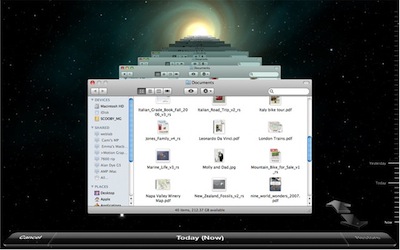
10 comments:
did you turn off the actiontec wireless?
No I still have some things (a TiVo and Wii) connected to it. Also it lets visitors who don't have N get online.
swhat are your settings within the timecapsule. I can't tell if I'm on a G or N network. I think that I did what you did, but my Timecapsule's network isn't showing up under airport bar. It did for a second and hasn't since. My timecapsule has a green indicator. I have to constantly use my Actiontek network SSID it sign on. Time capsule backs up and I have it set to N (5G) not N(2.4). I have 2.4 GHZ phones in house so that isn't a good idea. If you could take screen shots and post so I can copy your exact settings. There are so many people having this problem. Verizon doesn't have an N rated router yet, and I was thinking about removing it entirely, buying a NIM100, new router/modem and configuring all three because the timecapsule is a router only (no modem). Please Help. Thank you
swhat are your settings within the timecapsule. I can't tell if I'm on a G or N network. I think that I did what you did, but my Timecapsule's network isn't showing up under airport bar. It did for a second and hasn't since. My timecapsule has a green indicator. I have to constantly use my Actiontek network SSID it sign on. Time capsule backs up and I have it set to N (5G) not N(2.4). I have 2.4 GHZ phones in house so that isn't a good idea. If you could take screen shots and post so I can copy your exact settings. There are so many people having this problem. Verizon doesn't have an N rated router yet, and I was thinking about removing it entirely, buying a NIM100, new router/modem and configuring all three because the timecapsule is a router only (no modem). Please Help. Thank you
It might be the range, but I'm not sure. I moved it from within the bottom of an enclosed wall unit to the top last night. I just purchased the QuickerTek Triband to increase the range and get closer to the theoretical 300mb a second.
I have it set to "Create a wireless network", n only (5GHz). Under Internet it's Connect Using Ethernet, configure IPv4 Using DHCP. On the actiontec I have it set to assign a static ip address to the TC (192.168.1.8) but that shouldn't matter. Connection Sharing is set to Off (Bridge Mode).
I don't quite remember the process of setting up. I think I went through the wizard first and unintentionally turned off the wifi, so to connect via AirPort Utility I either had to reset the TC or connect via Ethernet (probably the latter). On a few occasions restarting either the actiontec or TC was needed to see the TC in AirPort Utility.
In the air port tool in the menu bar I see both my g and n networks listed. I connect to my n network. If you don't see your n network listed, it's not there. Assuming you're nearby it's probably not configured.
Ill check these settings out and ill get back to you. I'm erasing my timecapsule and starting from scratch because ever since I hooked it up differently it can't find my original backup. So I have a 330 gig blank space that can't be used. I wasn't sure If once the capsule maxed out that it would delete this file and overwrite so just to be safe i'm starting over. I'm pretty sure that it wasn't a N network because it took 8 hours to copy 30 gigs.
I did my initial backup over gigabit ethernet because it can be slow. It took about 6 hours to backup 90GB. The network is not the limiting factor.
okay I think I found the culprit. When I put my time capsule on top of the wall unit, it completely took all of the wireless. Reason being, I have an acoustic like ceiling with metal sparkle things all around mixed in. I assume this messes the signal up. Once I brought it down it showed up. Then I put it back up without changing settings and it disappeared. So I have finally troubleshooted and resolved the problem. Thanks I have been trying to set this up since I reserved and received my 1TB time capsule.
Post a Comment